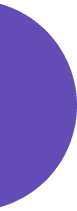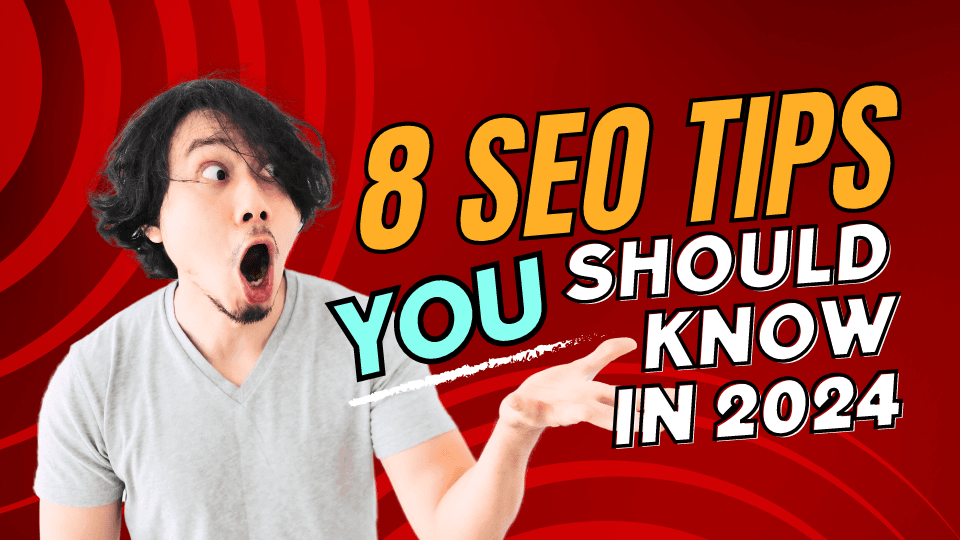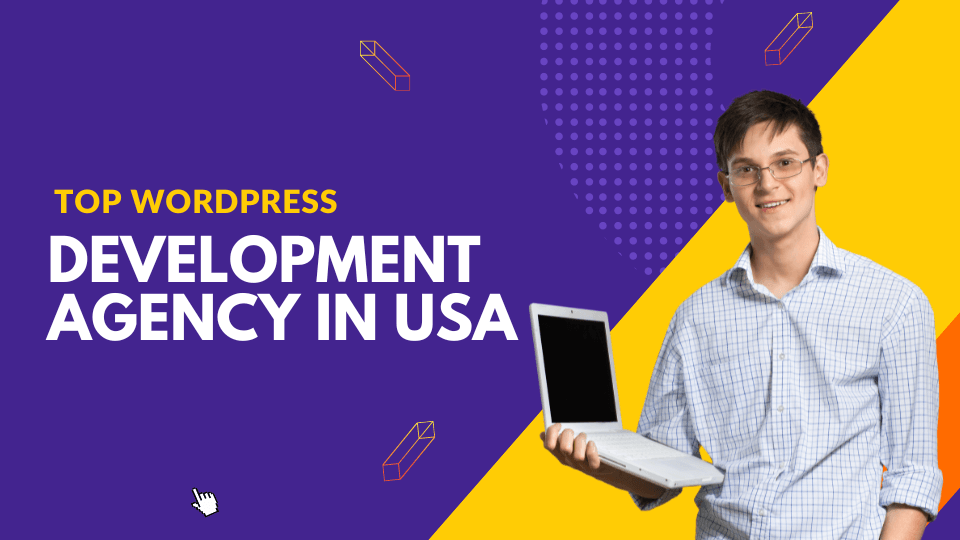With over 28 percent of the top 10 million websites using it, WordPress is the most widely used Content Management System (CMS) for websites. Although it’s simpler to get started with the free version, anyone who wants to create their own website or blog should pay for a premium subscription. In this manner, consumers will be able to add more features and modify it without having to spend more.
Every day, companies use WordPress to build their websites. Your website is more vulnerable to attacks as it gains in popularity. One of the most popular websites on the internet, WordPress, is frequently targeted by cybercriminals who are searching for websites that are simple to infiltrate. We’ll show you how to protect your WordPress website from hackers in this blog post. We’ll talk about how vulnerable WordPress websites are and provide you advice on how to defend your website. Therefore, keep reading if you wish to protect your website from hackers.
Incomplete security without an SSL certificate
Several factors necessitate the use of an SSL certificate on a WordPress website. The first is to give your website an additional degree of security. Data between your browser and the WordPress website is encrypted using SSL so that even if it were intercepted in transit, no one would be able to read it. This provides an additional degree of defence against hackers who might try to access your WordPress site.
Increasing your SEO is a another justification for getting an SSL certificate. You may make it more challenging for hackers to identify and use any vulnerabilities on your site by adding an SSL certificate. This will raise your WordPress site’s rating in search engine results, increasing the likelihood that visitors will find you when looking for information about WordPress sites. Finally, a distributed denial-of-service (DDoS) assault can be prevented by using an SSL certificate to secure your website.
Protect against SQL injections
Millions of website owners utilise the well-liked content management system (CMS) WordPress on a global scale. Due to this, it is susceptible to SQL injections, a sort of attack in which malicious code is introduced into a website’s database. Using the security features of the WordPress administration area is one method by which WordPress can defend itself against SQL injections. These capabilities allow for the creation of user accounts with restricted access, password-protected tables, and custom roles that may be allocated to particular users.
WordPress may also screen out malicious requests using the database’s built-in security capabilities. Additionally, to safeguard yourself from SQL injections, use a strong password, maintain your WordPress installation up to date, and stay away from shoddy code that can be susceptible to SQL injections. Use a web security plugin, such as W3 Total Security, to keep an eye out for threats and defend your site against malicious content.
Get a web application firewall
A security device called a web application firewall (WAF) guards websites against malicious intrusions. A WAF specifically guards WordPress websites from attacks that take advantage of holes in the WordPress core or plugins. Additionally, it can defend websites from injection, cross-site scripting (XSS), and brute force attacks. By preventing harmful requests from accessing your server, a web application firewall can assist in securing your website. This can stop hackers from accessing your website, stealing your data, or even erasing your website entirely.
A WAF can also keep track of traffic and defend your website from threats coming from outside your network. By doing this, you may relax knowing that malevolent actors won’t be able to access your website. It can be bought separately or as a bundle with other security products. Make sure to select a standalone WAF that works with WordPress when making your purchase.
Limit login attempts to secure the WordPress login page
You may make it more difficult for attackers to access your website by restricting login attempts to secure the WordPress login page. By doing this, you may defend your website’s security and integrity against hacker attacks and unauthorised access. It will also aid in preventing people from becoming perplexed or frustrated when attempting to log in.
To avoid brute force assaults, you should limit login attempts even if you are using a WordPress security plugin. You must modify the settings of your plugin to accomplish this. Finding a WordPress security plugin that suits your unique needs is essential because there are numerous variations available. You should additionally limit access to admin pages and posts according to IP address. You can further safeguard your website from illegal access by doing this. Last but not least, keep your website updated and patched with the most recent security updates.
Hardening Database Security
Millions of websites use the extremely well-liked content management system (CMS) WordPress worldwide. Because it is open-source software that is available for free, it is vulnerable to assaults. You can defend your WordPress website against numerous threats, such as SQL injection, XSS, and others, by hardening database security.
An attack known as SQL injection involves changing a database’s SQL (Structured Query Language) to launch malicious code. An injection attack called XSS takes advantage of a flaw in the code of a website to allow an attacker to insert malicious code into online forms. You can defend your WordPress website against these kinds of assaults by hardening database security. Additionally, you can defend your WordPress website from other types of online crime like spam and phishing. Data loss and theft are also prevented by hardening database security.
Always Use Secure Connections
Maintaining the security of your WordPress website is crucial for the protection of your users and the data stored on it. You may encrypt your traffic and guarantee that only authorised users can access your site by using secure connections. This shields your website from online threats like identity theft and unlawful access. Your site will load more quickly if you use secure connections, which is another advantage. If your website loads slowly, it may have a negative effect on the user experience and lead to site abandonment.
You can ensure that your WordPress site functions properly and that users have a satisfying experience by employing secure connections. Last but not least, adopting secure connections can assist in preventing website hacks. Using secure connections will assist to stop this from happening because hackers are continually seeking for ways to access your site and steal data.
Use security plugins like itheme security or Sucuri
Utilizing security plugins is one of the greatest ways to maintain the security of your WordPress website. These plugins check your website for security holes and then provide you a list of remedies you can implement to make your site more secure. They can also prevent criminal actors from accessing your website, ensuring the security of your data.
Use security plugins to lower your website’s vulnerability to hacking. Making it more difficult for hackers to attack unprotected websites is something you can achieve by employing security plugins. Additionally, employing security plugins will assist you in following industry best practises, giving you a competitive edge and raising the possibility of a project being awarded to your website. In the end, installing security plugins like itheme security or Sucuri will assist you in maintaining the security, compliance with industry best practises, and hack-proof nature of your WordPress website.
Secure the wp-config.php file
By securing the wp-config.php file, you can ensure that your website is protected against attack and unauthorised access. The wp-config.php file is a critical part of your WordPress website, and it contains various settings that affect the overall performance of your website. You may safeguard your database login details, security preferences, and other crucial data by securing this file. You can also stop unauthorised individuals from altering these settings.
To secure the wp-config.php file, you can use a Secure File Storage plugin like WPForms or encrypt your wp-config.php with a password. Maintain this file’s accuracy and be sure to lock it down when not in use. In order to keep a backup of your data in case something goes wrong, make sure to periodically back up your website.
Disable access to your theme and plugin editor
WordPress websites are frequently targets for hackers, so one technique to protect your website is to disable access to the editors for your themes and plugins. You may make it more difficult for hackers to use vulnerabilities in your theme or plugins by limiting access to certain locations. Furthermore, if you are unable to access your plugin and theme editor, you will be less likely to be able to resolve a security issue if it arises.
The majority of WordPress websites permit access to these places by default. It’s crucial to modify this setting if you want to keep your website secure. To do this, navigate to the “Settings” tab on your WordPress website, and then choose “Theme & Plugin Editor” under “Security.” The ‘Disable’ button next to each area of access can be chosen from here. This will make it more difficult for hackers to take advantage of holes in your website.
Execute two-factor authentication
A security feature that aids in defending your WordPress website from illegal access is two-factor authentication. You may ensure that only people with permission can access your website by requiring users to submit two pieces of information – a password and a one-time passcode given to a mobile phone through SMS. One of the best methods for preventing unauthorised access to your WordPress website is two-factor authentication. It not only improves the safety of your website but also contributes to the privacy of your users’ identities.
Someone will not be able to access your website if they manage to obtain your username and password. Two-factor authentication also aids in preventing data theft. Two-factor authentication can help to ensure that user data that has been given to another party is not stolen. You make sure that only the users have access to this information by requesting two pieces of information from them.
Conclusion
It’s no surprise that WordPress is one of the most widely used Content Management Systems (CMS) online. It may be used by anyone, regardless of technical proficiency, and it is free to use and simple to personalise. In light of this, it’s crucial to secure your WordPress website in order to protect your data and site from unauthorised access. You may simply protect your WordPress website from cyberattacks by following the suggestions and methods described in this article. You may increase your website’s resistance to criminal activity and guarantee that your users are safe while using it by putting a few basic security measures into place.
Our team of industry professionals provides you with suggestions on how to grow your company using cutting-edge technologies. For free professional services from NR Techsol, get in touch with us today.